Hooray! Thank you thank you thank you ladies! BIg thanks especially to my new BFF blogging buddy Holly (I know just like me - cute right?)
Thank you thank you thank you!
OK ladies - I need one more help out today - I really want to do a "grab my button" giveaway - grab my cute I Heart Bowheads button that Mimi made for me and I will send you a free bow!
However ....
Every which way I try to put this code up it looks like this...
Not like the code that I am trying to give you. I am still searching but any help would be appreciated!
Holly
Tuesday, October 14, 2008
Grab my Button - dilemma!!!!! SOLVED
Posted by iheartbowheads.blogspot.com at 9:25 AM
Subscribe to:
Post Comments (Atom)






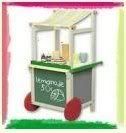

7 comments:
This is great! Never before have I found a blog all about bowheads! I went to UT for 2 years - I know all about bowheads. But I raised Colorado girls. They have no appreciation for the bow.
I have no idea how to help you with the button. Hope it comes to you soon!
sigh - the bow - we all have a great love of the bow here!
(I was raised in California but somehow found my bow love on the way to Texas :)
Try inserting your code within a textarea code. Blogger won't let me leave this comment with the correct visual way to do it, but you type the word textarea in between the HTML brackets <>. Then you insert your button code after that. Then you close the textarea code within brackets and a slash like this < forward slash >. You can e-mail me if this isn't clear -- like I said, Blogger wouldn't let me post the comment with the actual code here.
I hope that works!
Thanks for stopping by my site. Have a great day!
BLOGGING BASICS 101 - Adding HTML code box
The site BLOGGING BASICS 101 has a ton of information. I think the link above will help you! (There is an HTML conversion link toward the bottom of the post - don't miss that. It's an important piece.)
Did you get it worked out? What is it supposed to look like?
I wish I could help....I had been wanting to make a button for myself.
Yay, it works! Glad I could help.
BTW, your blog design is fun and fresh.
Post a Comment